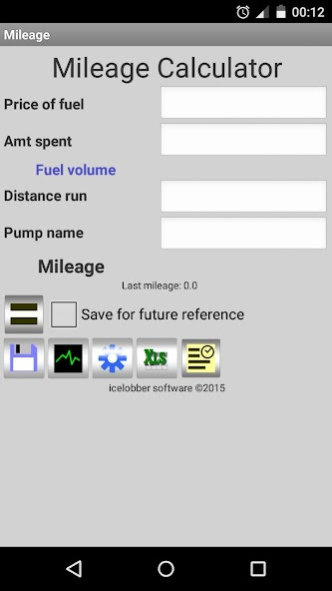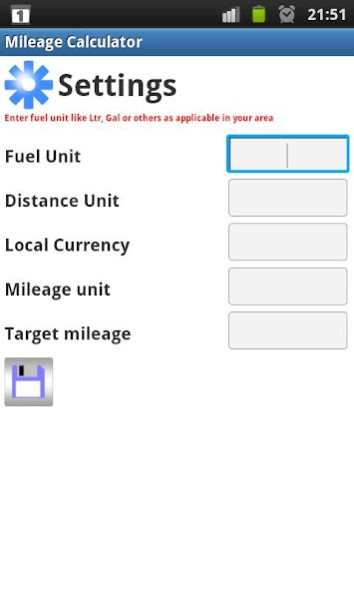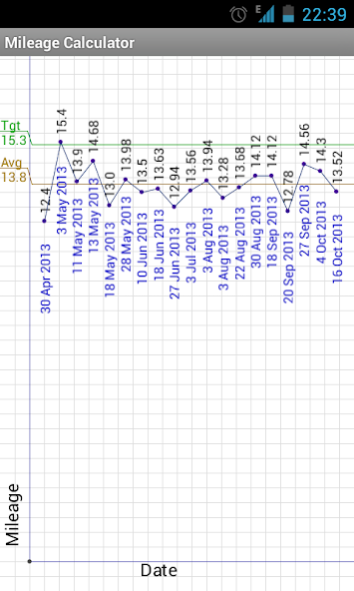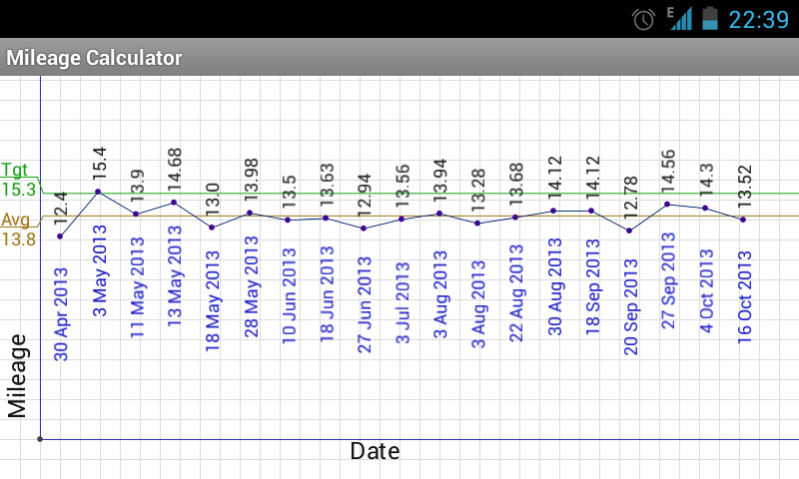Mileage calculator 2
Continue to app
Free Version
Publisher Description
We have added a replacement for this app. The new app is Mileage Calculator 2. This will use your original data. You will only need to install the new app and use the 'Load from Mileage File' option in the menu.
This app will calculate the mileage of your vehicle easily. Just enter the price of fuel in your country, the amount spent for a run and the distance run, and press calculate. This calculator does not need any unit conversions.
There are features to save the calculated values with the date. You can also check the saved mileage values on a simple line graph. This app also displays the last values checked when it's run the next time.
There is an option to save the file as a tab delimited file with xls name format.
Ver 1.2
Added configuration screen to add Units of local Fuel, Distance, Currency and Mileage units. This creates another small file mileconf.txt to the app folder.
Added option to save data as xls file. Please note that this is not a real Excel file but a tab delimited text. Can open with Excel in Windows.
Changed buttons to reflect press action. Changed some button looks.
Graph now shows the Average mileage and Target mileage lines
Coming in the next update is the date format for your location. Apologies folks, i should have done this from the start.
Some folks still have a problem with the new version. I'm sorry i was not able to replicate the problem at my side. Please email me at icelobber@gmail.com regarding your queries. Added an option to backup the mileStat.txt file (in Ver 1.22) before the new version splits it.
Ver 1.21
Fixed a critical bug where the last mileage record was ignored. I apologize for the one user who loaded this and might have lost app data while viewing the information.
Ver 1.22
The app will save a backup of the older stat file before creating separate new stat and conf files. There was a problem with new installs. Fixed in this version.
About Mileage calculator
Mileage calculator is a free app for Android published in the Geography list of apps, part of Education.
The company that develops Mileage calculator is icelobber. The latest version released by its developer is 2.
To install Mileage calculator on your Android device, just click the green Continue To App button above to start the installation process. The app is listed on our website since 2015-03-02 and was downloaded 6 times. We have already checked if the download link is safe, however for your own protection we recommend that you scan the downloaded app with your antivirus. Your antivirus may detect the Mileage calculator as malware as malware if the download link to pck.mileage is broken.
How to install Mileage calculator on your Android device:
- Click on the Continue To App button on our website. This will redirect you to Google Play.
- Once the Mileage calculator is shown in the Google Play listing of your Android device, you can start its download and installation. Tap on the Install button located below the search bar and to the right of the app icon.
- A pop-up window with the permissions required by Mileage calculator will be shown. Click on Accept to continue the process.
- Mileage calculator will be downloaded onto your device, displaying a progress. Once the download completes, the installation will start and you'll get a notification after the installation is finished.